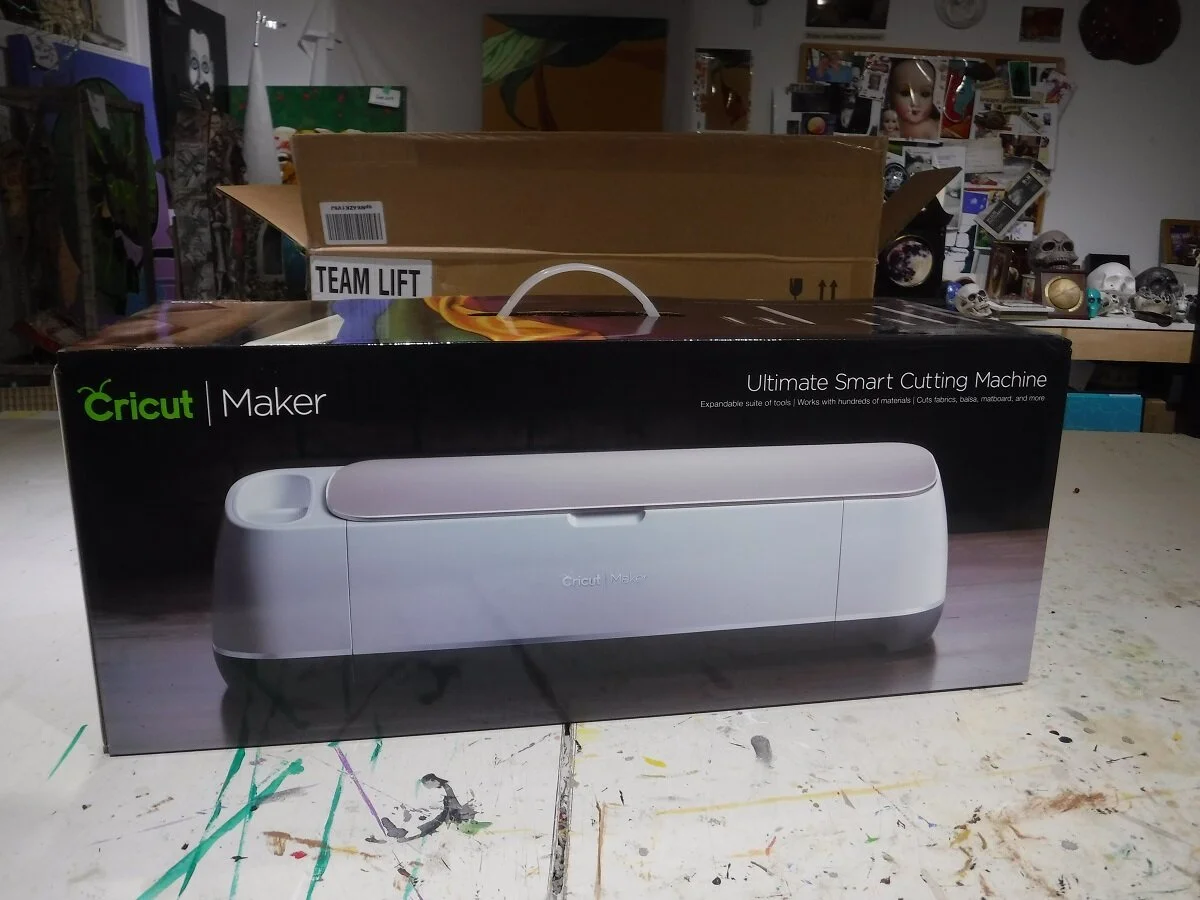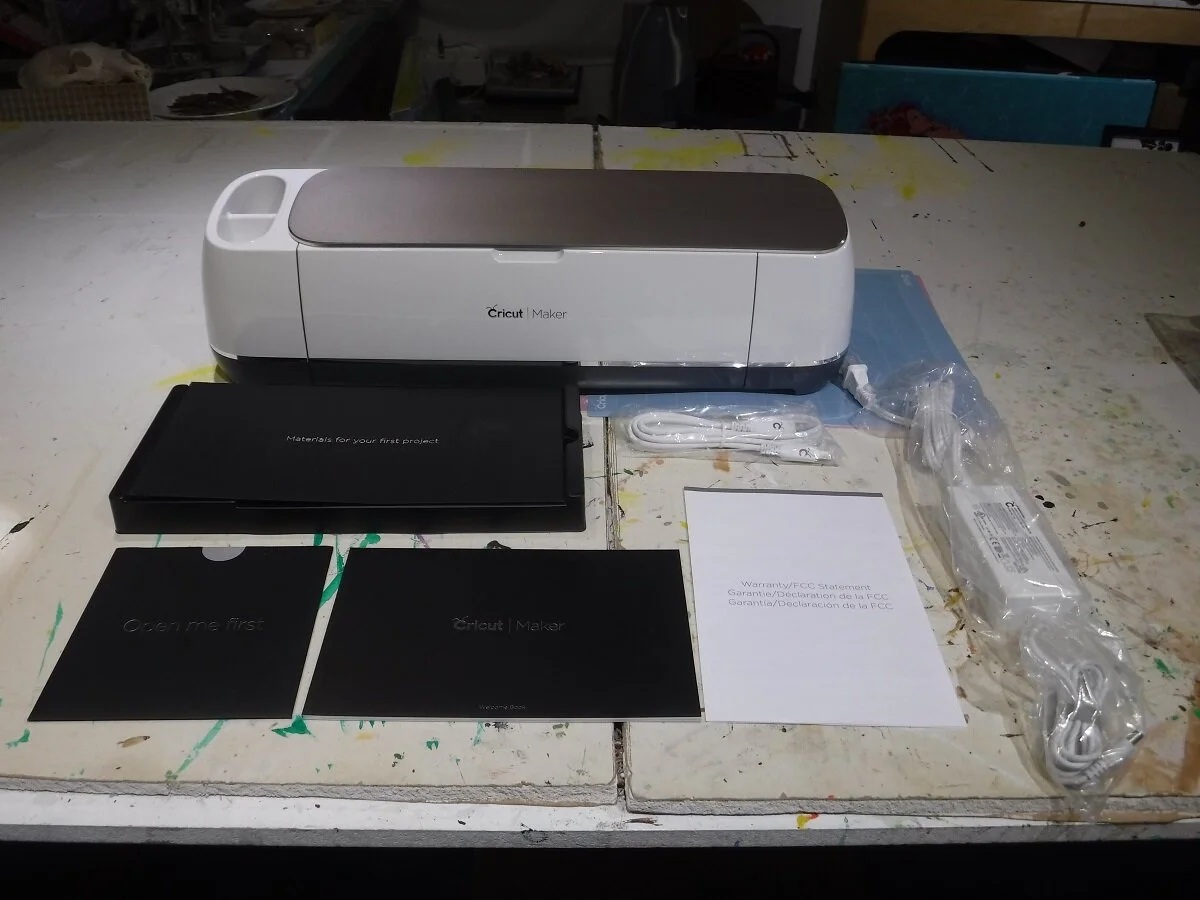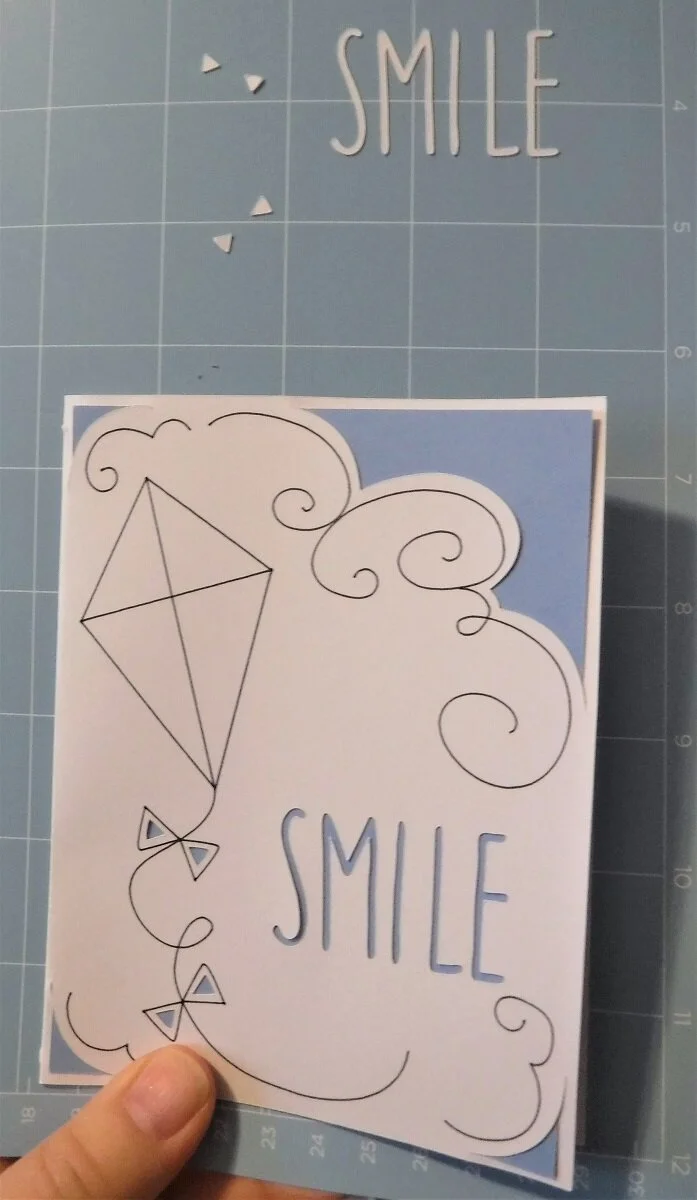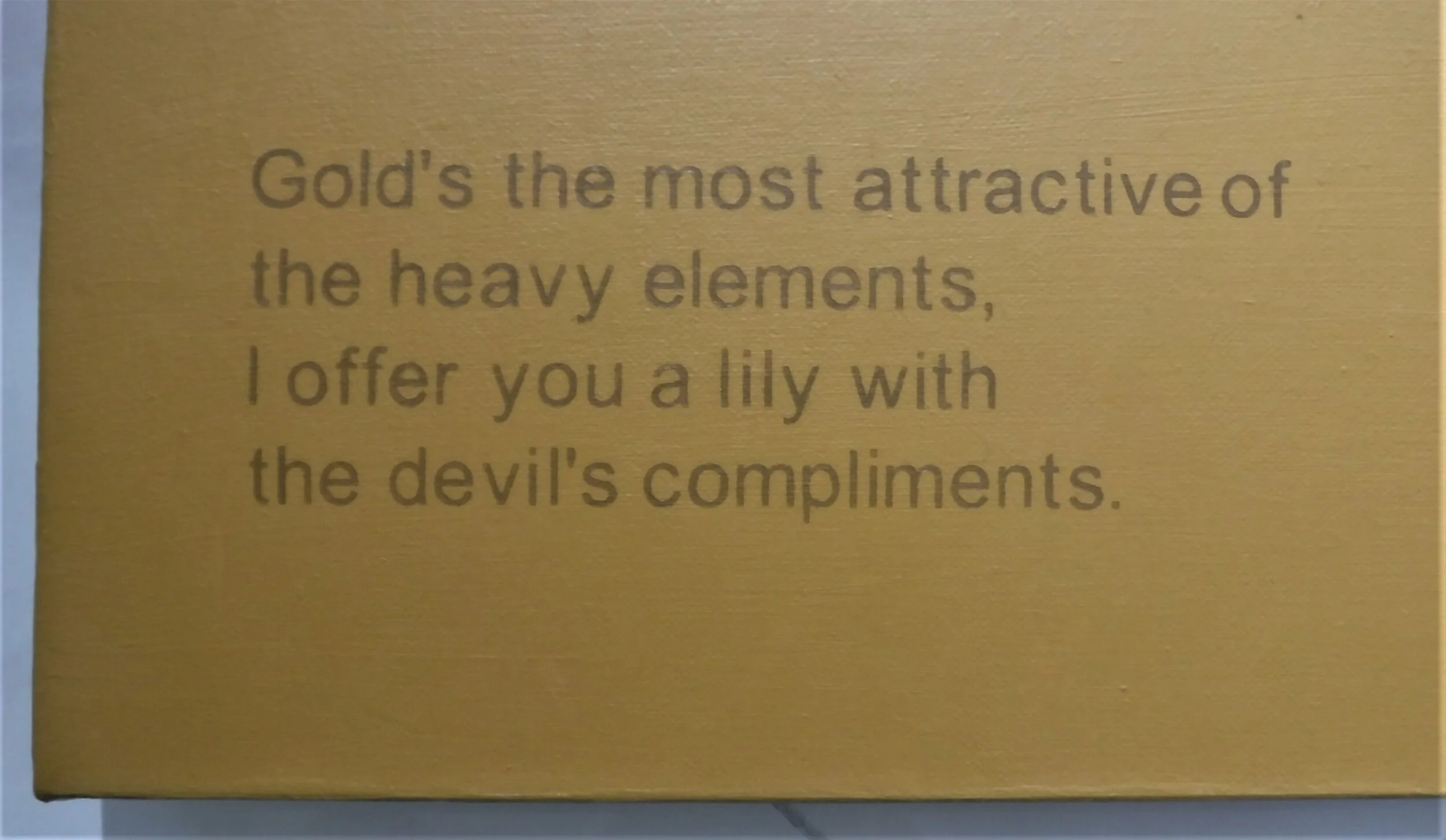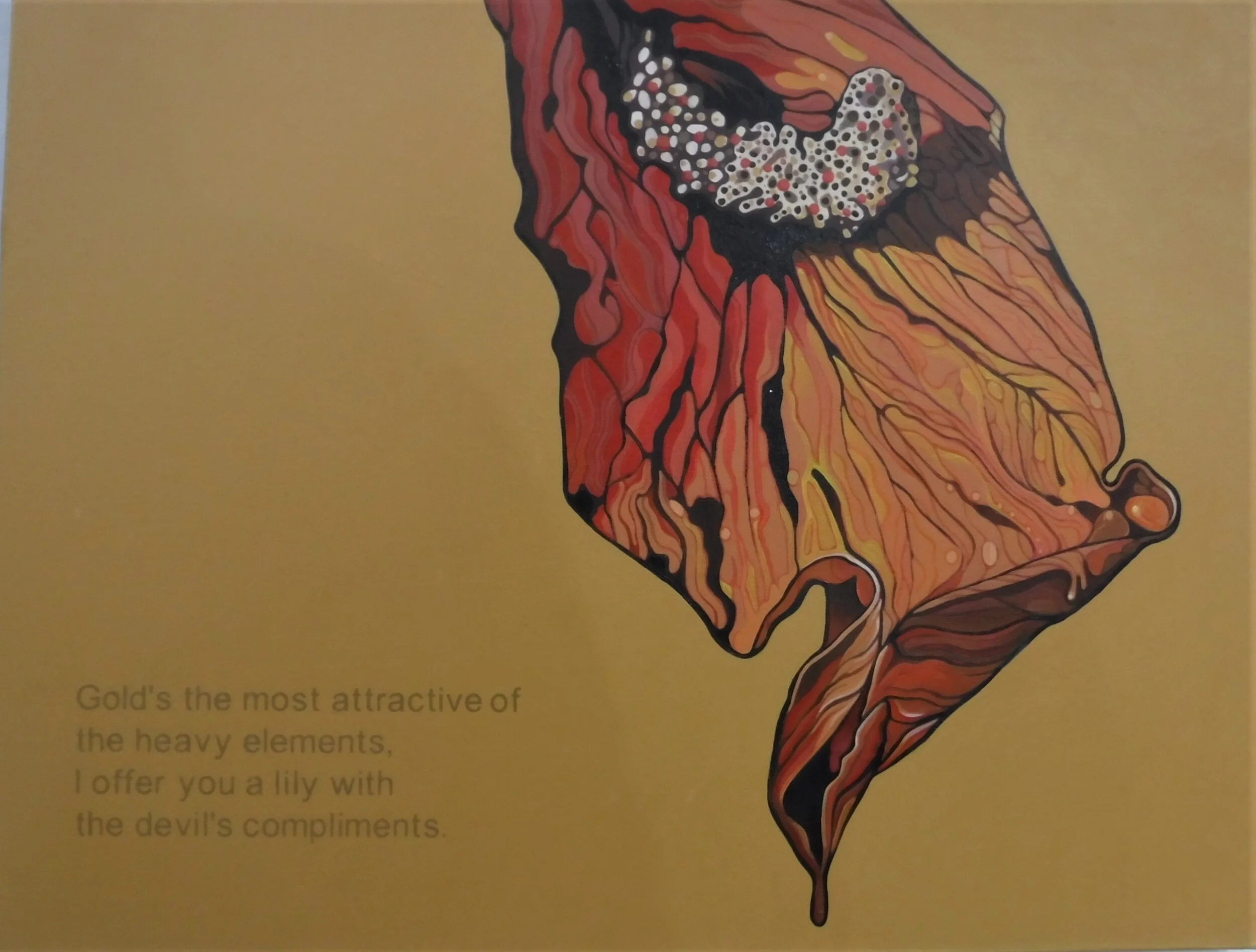Got a Cricut Maker for Christmas. It’s out of the box, and plugged in, but that’s as far as I got.
The box opened, and the Maker removed.
This is the painting I want to apply text to. I think it will go in the bottom left corner.
Managed to get this far, with the products included with the machine. Tried cutting a stencil from a clear vinyl, but it didn’t work. The letters didn’t stick to the mat. I’m going to have to get the proper vinyl and try that.
Tried cutting a thick stencil vinyl from Silhouette, but that didn’t work. It didn’t cut through the vinyl. I changed the setting to ‘stencil vinyl’, but that didn’t work either. I have some Silhouette vinyl, which I think must be too thick. You can increase the pressure of the blade, but I haven’t tried that yet. I also ordered Cricut Stencil Vinyl from Amazon, so we’ll see what happens when I try that. It’s supposed to come on Saturday, but they often deliver faster than that, so I’ll have to keep an eye out for it. It cuts well, just not all the way through. Maybe the regular vinyl would work, but I didn’t buy any to try it. Not annoyed yet.
I bought the proper Cricut Stencil Vinyl, and cut it, and stenciled through it. It turned out pretty good, there was some bleed under the stencil, which I touched up by hand. Next time I’ll try to make the surface of the canvas a bit smoother, or use a different technique for applying the paint. I kind of smeared the paint on with a brush, maybe I should have dabbed it on with a foam brush, which I have. Still, it took way less time and it looks a lot better than it would have if I’d painted it by hand.
I need a better crisper image, but you get the idea.
The bottom of the painting. I need better lighting in my studio to take photographs with. It did turn out o.k. though. Now I have to figure out how to upload a drawing into the Cricut design space to make my own stencil.